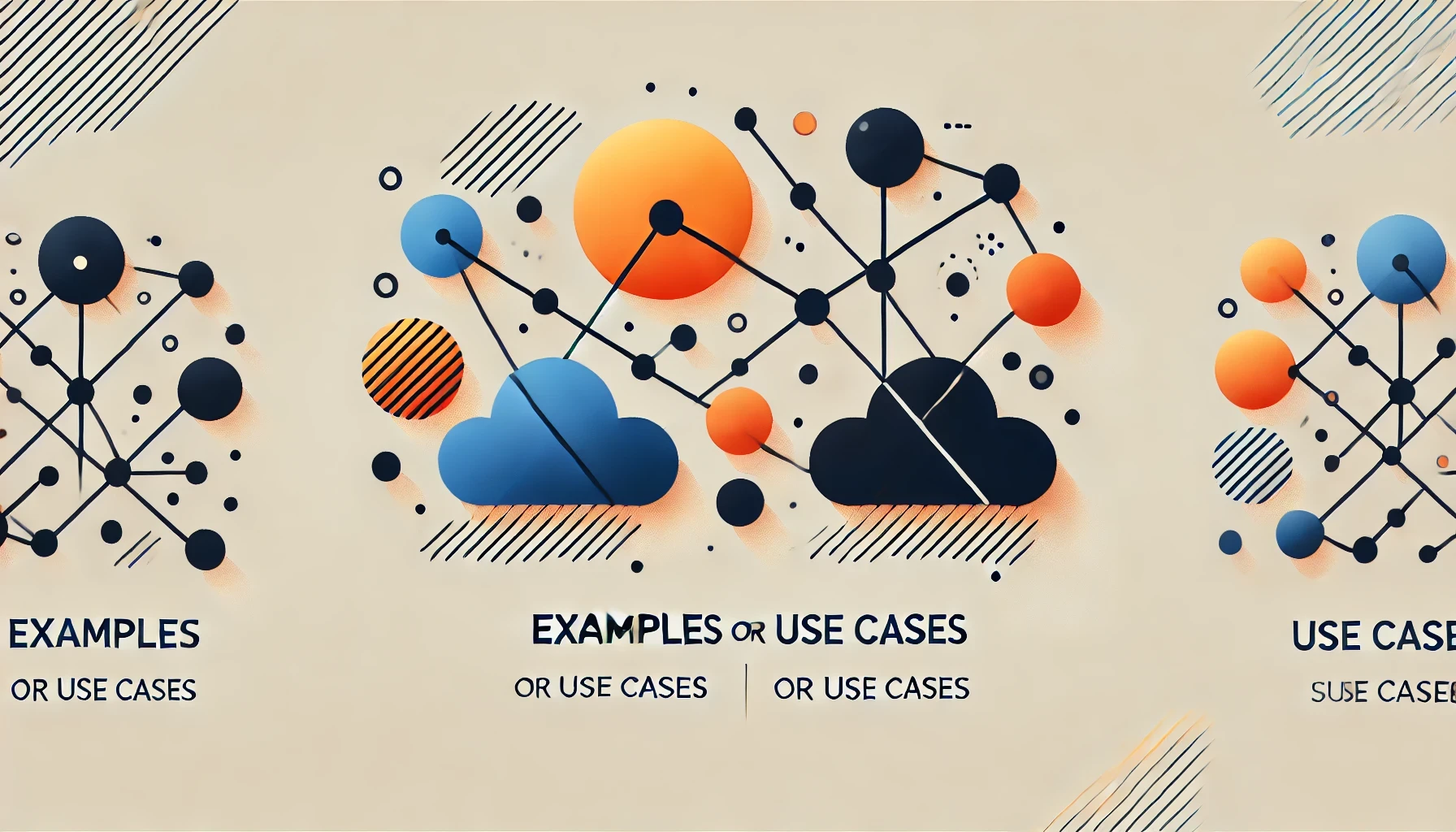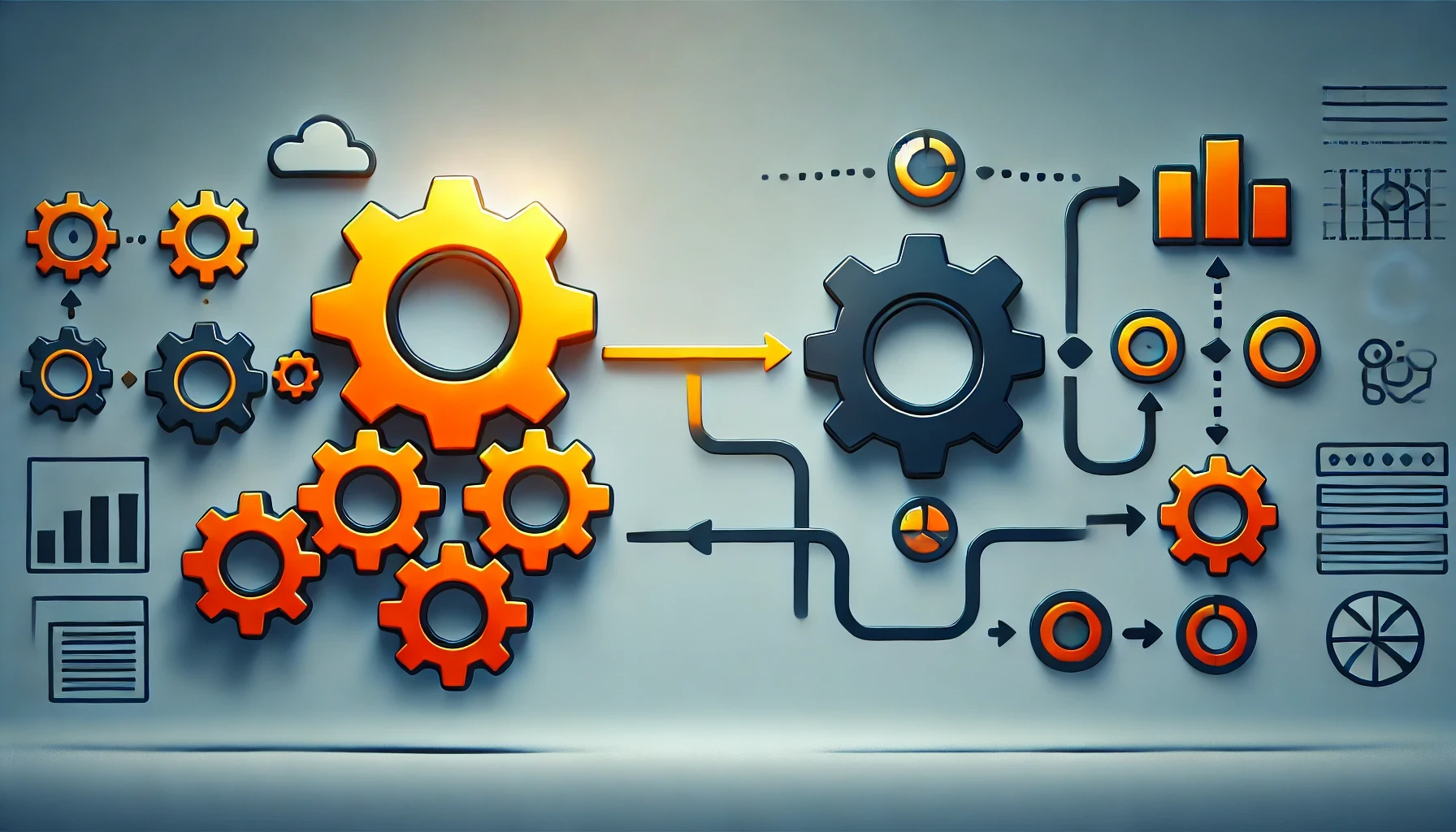View Management
Duplicate each floor plan view 6 times as dependent views. Then rename those views as per this naming convention: {View Name}-mech-Zone-{seq}, in which seq is a number that starts from 1 and increases by 1 as new views are created.
Now find all the scope boxes in the model and apply the relevant scope box to each of those views. For example, apply the scope box called Zone 1 to the view that ends in Zone-1 and scope box called Zone 2 on view ending Zone-2 and so on.
Now for each of those views create a sheet and put each view on a sheet. The sheet numbers to follow this convention: RME-{seq}. In which the "seq" is a number that starts from 1 to the number of the views.
Set crop region around all the elements in the current view.
In this view create callouts for any room smaller than 1400 SF.
Gridline Creation and Column Management
Create 6 horizontal and 6 vertical gridlines on this view. The distance between gridlines to be 8m apart from each other. The horizontal gridlines to be named alphabetically and start from A. Vertical gridlines to be numerical and start from 1.
On this view find all the columns that are not centred to the intersection of gridlines and override their cut line colours to red.
Select all the duplicated columns in this project.
Duct and Shaft Operations
Split the selected ducts to 1400mm pieces.
For each selected column create a shaft opening. Make the shaft size the same as columns sizes and place them at the same height as base level of the columns. The top constraint to be the top of the column.
Parameter and Data Management
For each air terminal in this view, find the space the air terminal is located in and put the space name into the comment value of that air terminal.
For each sheet find which zone it belongs to. You can do this by checking the sheet name and finding which zone is in the sheet name. For example, the zone of sheet DUCTWORK LAYOUT LOW LEVEL-LEVEL 04-ZONE 1.1 is Zone 1.1. Then for each titleblock of each sheet switch on the parameter that is equivalent to the zone value you found. Ignore upper case lower case when finding the names.